VELTRA Travel Agent Account Structure
In order to use the Travel Agent Program on VELTRA, you are required to have two types of accounts. You must be logged into both a Travel Agent Account ("Tracking Account") and a Traveler Account ("Booking Account").
A Tracking Account is used to track all bookings that you make on behalf of your client, but it will NOT allow you to make a booking on VELTRA. You will still need to create a Booking Account to make actual tour and activity bookings. In order to receive a commission, you must be logged into both the Tracking Account and the Booking Account.
The Tracking Account allows you to:
- Keep tabs on your sales
- View your sales report, including commission amounts
- Payment records
When you sign up for our Travel Agent Program, you are automatically enrolled as the administrator of the Tracking Account. The administrator of the Tracking Account is the person or organization who will receive the commission payment on behalf of the travel agency. Each Tracking Account can only have one bank account linked to it and therefore all commission payments will go into this account.
As the administrator, you are also able to add subsidiary accounts or "Agents" that are tied to the main Tracking Account, and you are able to see their sales report and distribute commission payments accordingly. An Agent will only be able to view their own sales report.


A Booking Account is required to make bookings on VELTRA, and is used by all visitors to our website to book our vast selection of online activities.
With your Booking Account, you can:
- Create, edit, and cancel reservations
- View and print vouchers
- Add and delete credit card information
- Receive email confirmations and reminder emails
As a Tracking Account holder (whether you are an Administrator or an Agent), you have two ways to utilize a Booking Account.
1. Travel Agent Booking Account (Manage your clients bookings)
If you need to use a corporate credit card to book on behalf of your clients or have clients that require you to manage their bookings and itinerary, then you can create one Booking Account for yourself. If you choose to use this booking method, you will be responsible for informing your client of all changes to reservations. This will include changing the voucher to a PDF file and emailing it to your client and contacting guests for any last minute changes or cancellations. All changes to the client's booking and account will also need to be completed by you.
By using one Booking Account, you will need to:
- Process payments for any bookings with either a corporate credit card or your client's credit card
- Make changes to bookings per your client's request
- Communicate any changes by the activity provider to your client
- Manually process refunds due to your client, which can create delays in payment processing
2. Client Booking Account (Let us do the work for you)
Focus on making more sales and leave the hassle of managing client bookings to our knowledgeable customer support staff!
While you are logged in your Tracking Account, create a Booking Account for your client and register them in our system (you can set up a temporary password for your client). You can then book activities on their account using their credit card while receiving your commission. We strongly recommend this method as it keeps your client's personal and financial information safe and secure on their own account. We will also contact your client directly for any changes to their reservations for more efficient communication.
By creating a Booking Account for your clients, they can:
- Easily view and access their vouchers online
- Make changes and updates to their own bookings
- Receive important email updates and information about their bookings
- Direct access to customer assistance from the VELTRA support staff
- Manage their personal credit card information
Please note, should a booking be declined and your client rebooks on their own, you will not receive a commission on that booking.
| Travel Agent Booking Account | Client Booking Account | |
|---|---|---|
| Payment | Corporate or Client's Credit Card | Client's Credit Card |
| Booking Communication |
You are responsible for communicating changes to your client | VELTRA takes care of all of your booking communication with your client |
| Booking Management |
Any changes to a booking must be first relayed to you, and then you will need to either make the changes online or contact our support staff | Clients can control changes, such as requests to cancel or reschedule their activities |
| Voucher | Your client will not be able to access their voucher online, and you will need to log into your account to either print a hard copy or manually convert it to a PDF file that you can email to your client | Your client will have direct access to their voucher with the option to either print a hard copy or display an e-voucher on their mobile device |
| Refund | By using a corporate credit card, there could be significant delays for refunds as payment processing is dependent on communication between all affected parties | Refunds to your client's credit card will be processed immediately upon notification of booking cancellations or changes |
| Reviews | Travel Agents will need to submit all reviews on behalf of their clients | Clients who wish to submit reviews for their tour can easily do so by simply logging into their account |
Step 1: Log into your Travel Agent "Tracking Account"
If you are logged into your Travel Agent "Tracking" Account, you will see this banner on the upper left section of your screen, and it must be displayed for your bookings to be tracked properly for commission purposes.
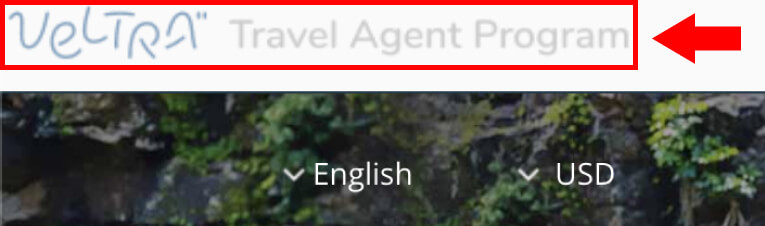
Step 2: Select a Destination and Activity, and then proceed with the booking process
Check the commission rate listed below the price (e.g. 8% Agent comm)
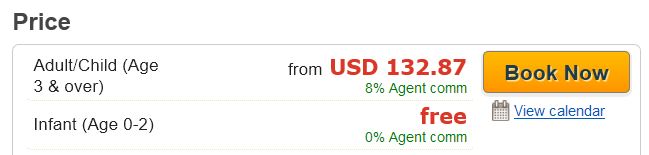
Step 3: Sign in to a Traveler "Booking" Account to complete the purchase
Either book using your client's Traveler "Booking" Account, or book using your own Traveler "Booking" Account.
Step 4: Booking email will be sent to the Traveler "Booking" account email address
Note:Voucher will be linked to the account email address.
- If you booked using your own Traveler "Booking" Account, you will need to either print the voucher for your clients, or send them a PDF copy as they will not be able to access the voucher through your account.
- If you booked using your client's Traveler "Booking" Account, you will not recieve an email from us, and the email will be sent directly to your client.

