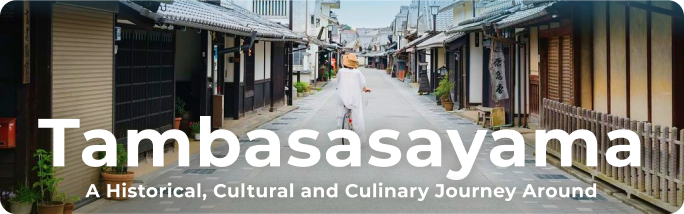Highlights
Overview
Kyoto
Available Daily
Pick-up not available
What to expect
Packages
Packages
Overview
Schedule
Meet at the Akaneya Kyoto Tower Sand Shop
Think about the patterns you want to paint on the fox mask finished with traditional Kyoto washi paper. You can go for a traditional red and black simple design or create your own colorful original design!
Use eight different colors of face paint. Mix them on the palette to create custom shades.

Your mask is ready to take home! Capture photos of your finished masterpiece as a memorable Kyoto keepsake.
Activity Ends
Location
Pick-up/Check-in Time & Location
Drop-off/Check-out Time & Location
Important activity information
Important activity information
Restrictions
- Please make sure to provide your phone number and email address for confirmation and communication purposes.
- It is preferable that you can speak Japanese or English, or that you are accompanied by an interpreter.
Additional notes
- This activity does not accept any changes to confirmed bookings.
- 【Voucher Validity】
Valid only for the participation date specified
Required items to bring & attire
- When using the voucher, open the usage screen from the link sent to you at the time of purchase, press the “Use” button, and show the screen to a staff member.
- *Please ensure you have a stable network connection, as you will need to access the web page on your smartphone.
*Screenshots and printed copies cannot be accepted.
*If you purchase multiple tickets in one transaction, they cannot be used separately, and all tickets will be activated simultaneously. To use the tickets individually, please purchase them separately. - *For security purposes, you may be required to authenticate using a one-time password (OTP). If prompted, please follow the steps below:
- 1. Enter the email address to receive the OTP and press the send button.
2. Check that the OTP has been received by the email address set up in step 1. (The email containing the OTP will be sent from the domain “@linktivity.co.jp.” Please also check your spam folder just to be sure. If you can’t find it there, your email address may be incorrect. Open the URL for the usage screen from the voucher again and try again by entering your email address.) - 3. Enter the OTP listed in the received email into the ticket screen and press the Confirm button. If you enter it correctly, the usage screen will be displayed. (Once OTP authentication is complete, the OTP will be sent to the email address you set. This email address cannot be changed, so please set an email address that can be confirmed locally on the day of use.)
Overview
Schedule
Akaneya Kyoto Tower Sand Shop

Think about the patterns you want to paint on the daruma finished with washi paper. You can choose a traditional red and black simple design or create your own colorful original design!

Use eight different colors of face paint and mix them on the palette for custom shades.

Your Daruma is ready to take home! Capture photos of your creation to remember your Kyoto experience.
Activity Ends
Location
Pick-up/Check-in Time & Location
Drop-off/Check-out Time & Location
Important activity information
Important activity information
Restrictions
- Please make sure to provide your phone number and email address for confirmation and communication purposes.
- It is preferable that you can speak Japanese or English, or that you are accompanied by an interpreter.
Additional notes
- This activity does not accept any changes to confirmed bookings.
- 【Voucher Validity】
Valid only for the participation date specified
Required items to bring & attire
- When using the voucher, open the usage screen from the link sent to you at the time of purchase, press the “Use” button, and show the screen to a staff member.
- *Please ensure you have a stable network connection, as you will need to access the web page on your smartphone.
*Screenshots and printed copies cannot be accepted.
*If you purchase multiple tickets in one transaction, they cannot be used separately, and all tickets will be activated simultaneously. To use the tickets individually, please purchase them separately. - *For security purposes, you may be required to authenticate using a one-time password (OTP). If prompted, please follow the steps below:
- 1. Enter the email address to receive the OTP and press the send button.
2. Check that the OTP has been received by the email address set up in step 1. (The email containing the OTP will be sent from the domain “@linktivity.co.jp.” Please also check your spam folder just to be sure. If you can’t find it there, your email address may be incorrect. Open the URL for the usage screen from the voucher again and try again by entering your email address.) - 3. Enter the OTP listed in the received email into the ticket screen and press the Confirm button. If you enter it correctly, the usage screen will be displayed. (Once OTP authentication is complete, the OTP will be sent to the email address you set. This email address cannot be changed, so please set an email address that can be confirmed locally on the day of use.)
Overview
Schedule
Meet at the Akaneya Kyoto Tower Sand Shop
Think about the patterns you want to paint on the glass wind chime. You can choose a traditional red and black simple design or create your own colorful original design!
Use eight different colors of face paint. Mix them on the palette to create custom shades.

Your wind chime is ready to take home! Capture photos of your artwork and enjoy the gentle sound of your handmade wind chime.
Activity Ends
Location
Pick-up/Check-in Time & Location
Drop-off/Check-out Time & Location
Important activity information
Important activity information
Restrictions
- Please make sure to provide your phone number and email address for confirmation and communication purposes.
- It is preferable that you can speak Japanese or English, or that you are accompanied by an interpreter.
Additional notes
- This activity does not accept any changes to confirmed bookings.
- 【Voucher Validity】
Valid only for the participation date specified
Required items to bring & attire
- When using the voucher, open the usage screen from the link sent to you at the time of purchase, press the “Use” button, and show the screen to a staff member.
- *Please ensure you have a stable network connection, as you will need to access the web page on your smartphone.
*Screenshots and printed copies cannot be accepted.
*If you purchase multiple tickets in one transaction, they cannot be used separately, and all tickets will be activated simultaneously. To use the tickets individually, please purchase them separately. - *For security purposes, you may be required to authenticate using a one-time password (OTP). If prompted, please follow the steps below:
- 1. Enter the email address to receive the OTP and press the send button.
2. Check that the OTP has been received by the email address set up in step 1. (The email containing the OTP will be sent from the domain “@linktivity.co.jp.” Please also check your spam folder just to be sure. If you can’t find it there, your email address may be incorrect. Open the URL for the usage screen from the voucher again and try again by entering your email address.) - 3. Enter the OTP listed in the received email into the ticket screen and press the Confirm button. If you enter it correctly, the usage screen will be displayed. (Once OTP authentication is complete, the OTP will be sent to the email address you set. This email address cannot be changed, so please set an email address that can be confirmed locally on the day of use.)
Activity Provider LINKTIVITY Inc.2
Activity Provider
FAQ
Payment / Cancellation Policy
- Credit card payment
-
![]()
- Any cancellations made between 00:00 local time, 30 business days to 00:00 local time, 7 business days prior to the activity will be subject to a charge of 40% of the total amount.
- Any cancellations made between 00:00 local time, 7 business days to 00:00 local time, 1 business days prior to the activity will be subject to a charge of 50% of the total amount.
- Any cancellations made after 00:00 local time, 1 business days prior to the activity will be subject to a charge of 100% of the total amount.
- WeekDays
Top-Rated Activities for Kyoto
- Please make sure to provide your phone number and email address for confirmation and communication purposes.
- It is preferable that you can speak Japanese or English, or that you are accompanied by an interpreter.
- When using the voucher, open the usage screen from the link sent to you at the time of purchase, press the “Use” button, and show the screen to a staff member.
- *Please ensure you have a stable network connection, as you will need to access the web page on your smartphone.
*Screenshots and printed copies cannot be accepted.
*If you purchase multiple tickets in one transaction, they cannot be used separately, and all tickets will be activated simultaneously. To use the tickets individually, please purchase them separately. - *For security purposes, you may be required to authenticate using a one-time password (OTP). If prompted, please follow the steps below:
- 1. Enter the email address to receive the OTP and press the send button.
2. Check that the OTP has been received by the email address set up in step 1. (The email containing the OTP will be sent from the domain “@linktivity.co.jp.” Please also check your spam folder just to be sure. If you can’t find it there, your email address may be incorrect. Open the URL for the usage screen from the voucher again and try again by entering your email address.) - 3. Enter the OTP listed in the received email into the ticket screen and press the Confirm button. If you enter it correctly, the usage screen will be displayed. (Once OTP authentication is complete, the OTP will be sent to the email address you set. This email address cannot be changed, so please set an email address that can be confirmed locally on the day of use.)
- This activity does not accept any changes to confirmed bookings.
- 【Voucher Validity】
Valid only for the participation date specified
- Please make sure to provide your phone number and email address for confirmation and communication purposes.
- It is preferable that you can speak Japanese or English, or that you are accompanied by an interpreter.
- When using the voucher, open the usage screen from the link sent to you at the time of purchase, press the “Use” button, and show the screen to a staff member.
- *Please ensure you have a stable network connection, as you will need to access the web page on your smartphone.
*Screenshots and printed copies cannot be accepted.
*If you purchase multiple tickets in one transaction, they cannot be used separately, and all tickets will be activated simultaneously. To use the tickets individually, please purchase them separately. - *For security purposes, you may be required to authenticate using a one-time password (OTP). If prompted, please follow the steps below:
- 1. Enter the email address to receive the OTP and press the send button.
2. Check that the OTP has been received by the email address set up in step 1. (The email containing the OTP will be sent from the domain “@linktivity.co.jp.” Please also check your spam folder just to be sure. If you can’t find it there, your email address may be incorrect. Open the URL for the usage screen from the voucher again and try again by entering your email address.) - 3. Enter the OTP listed in the received email into the ticket screen and press the Confirm button. If you enter it correctly, the usage screen will be displayed. (Once OTP authentication is complete, the OTP will be sent to the email address you set. This email address cannot be changed, so please set an email address that can be confirmed locally on the day of use.)
- This activity does not accept any changes to confirmed bookings.
- 【Voucher Validity】
Valid only for the participation date specified
- Please make sure to provide your phone number and email address for confirmation and communication purposes.
- It is preferable that you can speak Japanese or English, or that you are accompanied by an interpreter.
- When using the voucher, open the usage screen from the link sent to you at the time of purchase, press the “Use” button, and show the screen to a staff member.
- *Please ensure you have a stable network connection, as you will need to access the web page on your smartphone.
*Screenshots and printed copies cannot be accepted.
*If you purchase multiple tickets in one transaction, they cannot be used separately, and all tickets will be activated simultaneously. To use the tickets individually, please purchase them separately. - *For security purposes, you may be required to authenticate using a one-time password (OTP). If prompted, please follow the steps below:
- 1. Enter the email address to receive the OTP and press the send button.
2. Check that the OTP has been received by the email address set up in step 1. (The email containing the OTP will be sent from the domain “@linktivity.co.jp.” Please also check your spam folder just to be sure. If you can’t find it there, your email address may be incorrect. Open the URL for the usage screen from the voucher again and try again by entering your email address.) - 3. Enter the OTP listed in the received email into the ticket screen and press the Confirm button. If you enter it correctly, the usage screen will be displayed. (Once OTP authentication is complete, the OTP will be sent to the email address you set. This email address cannot be changed, so please set an email address that can be confirmed locally on the day of use.)
- This activity does not accept any changes to confirmed bookings.
- 【Voucher Validity】
Valid only for the participation date specified